Tuffnells Legacy EDI Guide
Technical Guidance for Tuffnells EDI Customers Onboarding to Shift
Compatibility Pledge
We will provide backwards compatible services to Tuffnells’ customers, in order to streamline and simplify onboarding. Our aim is to minimise friction, and enable customers to continue using the EDI service as before with as few configuration changes as possible.
We anticipate that the majority of customers will be able to continue submitting bookings to Shift with no configuration changes at all, but please read the following guidance to discover if any of this applies to your case.
If you still have any difficulties onboarding, please reach out to our implementation team for assistance, we will be glad to help.
SFTP Upload (recommended).
A backwards compatible SFTP service has been provided for customers to use.
Client Configuration
These existing host addresses can continue to be used as before, with the same login credentials.
sftp1.tpeweb.co.uksftp2.tpeweb.co.uk
In addition, the following hostname can also be used. Customers switching to SFTP now should use this host address.
sftp.tpeweb.co.uk
The same backend storage is used in all cases, so it makes no difference which hostname is used. Credentials are identical on all hosts. \ All communication will take place over the default ssh port (22) this is the same as before so no changes to your firewall or proxy configuration should be required
Please ensure the following configuration for your SFTP client.
- Filenames must be in UTF-8 encoding. Using different encoding can lead to unexpected results
- If your client contains an option to use multiple connections for a single transfer, make sure to disable the option.
Host Authenticity
The SFTP server is running on a different host than before, with a new SSH host key. As a result, it may be necessary to accept the new host key to allow connections. \ This can be performed on the client machine by starting a connection from the command line and then accepting the subsequent prompt.
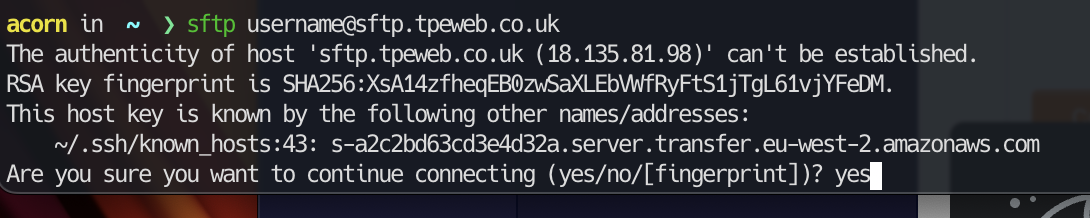
Either command-line ssh, or command-line sftp can be used. The outcome is the same.
Alternatively, if using a GUI Client, simply accept the prompt it offers on first connection, enabling the “Always Trust” option if present. Screenshot below is FileZilla.
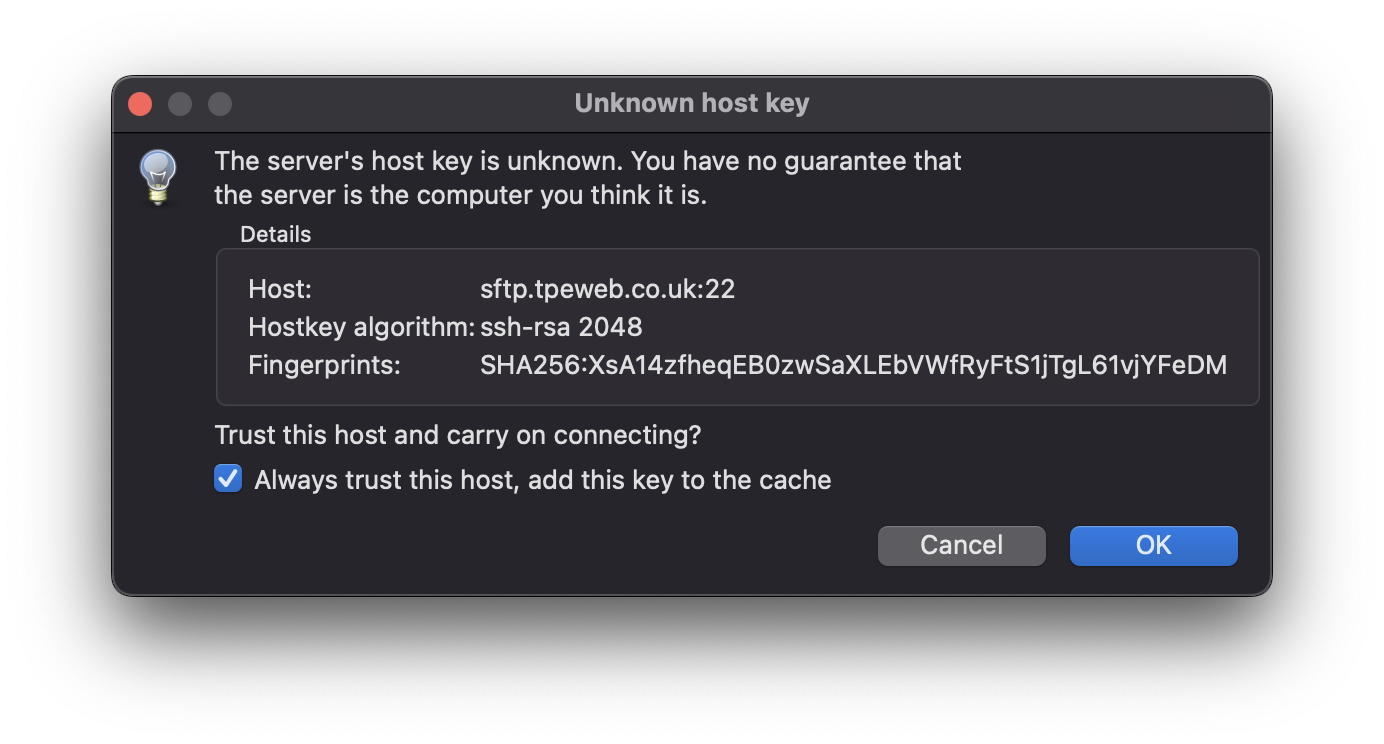
FTP (unencrypted)
A backwards compatible FTP service has been provided for customers to use. This will be deprecated in H1 2024 and discontinued in H2. we recommend switching to SFTP as soon as possible
Switch to SFTP (recommended)
FTP protocol is unencrypted and therefore inherently less secure than SFTP. \ It sends login credentials over the wire in plain text, and therefore we advise to make the switch to SFTP, or one of our other booking process flows as soon as possible. \ While every effort has been made to secure this internally in our network, we cannot modify the FTP protocol itself. \ \ For customers that are able to make the switch to SFTP, we have made the process as easy as possible. The same credentials used for FTP can be used immediately with our SFTP server. See above for details.
Once the switch is made, customers should notify us so that we can turn off the FTP access, and coordinate a password change.
Client Configuration
The existing host address can continue to be used with your existing credentials
ftp.tpeweb.co.uk
Please ensure the following configuration for your FTP client.
- Connection initiated on default FTP Port 21, (no change)
- Transfers must be made using Passive Mode (PASV). Active is not supported.
- Filenames must be in UTF-8 encoding. Using different encoding can lead to unexpected results
- Only Binary/Image Mode is supported (text mode not supported)
- Only Stream Mode is supported
If your network or firewall had to be configured previously to allow FTP connections out of your network, this may require modification. \ In addition to the default control port 21, the FTP server will instruct the client to use ports 8192-8200 inclusive for data channels. 10 ports in total.
In the majority of cases these ports can be opened automatically from within the client network, but if your firewall configuration is more complex, this may need to be checked. \
Securing your FTP connection
If unable to switch to the more secure SFTP protocol due to limitations in your tech stack, or FTP client, please reach out to us, as we may be able to suggest alternative ways to improve the security of the connection without changing the FTP configuration.
Authentication
Your existing username and password can continue to be used. \ Currently, changing this password cannot be performed by the customer, please reach out to us to request a password change. We recommend any FTP users switching to SFTP to do this as soon as possible after switching,
Testing
Uploading
(S)FTP uploading process can be tested without side-effects by uploading a file containing only newline characters. Our platform will be notified of the upload but will silently ignore the contents of the file.If the file successfully uploads, and is visible in the ftp server after upload, then this step has succeeded. BEWARE the file will be moved to another location after 30 seconds or so.
Booking Creation
The first character in each row of the uploaded EDI file corresponds to a service code. Any bookings marked with a ‘!’ in this field will be treated as test bookings. These will not incur any charges or be assigned to a driver, But should be visible in the business dashboard.